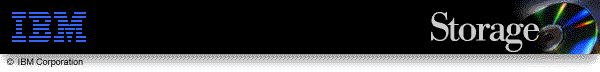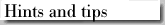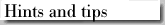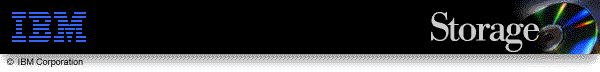
IBM 7137 attachment hints and tips
Introduction
This document was last updated on February 21, 1997.
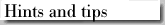
HP attach tips
This section contains information on attaching a 7137 Disk Array to an
HP system that didn't make it into the attach guide.
- Volume groups in HP-UX 9.04
We have seen older versions of HP-UX 9.04 experience problems when creating
a volume group. The best solution that we have found is to modify the maximum
physical extends to 8000. For some reason the generated value doesn't always work.
- Multiple host attach.
We call out HP's V-cable (A3401A option 001), instead you should use
our Y-cable with IBM part number 52G0173. The V-cable has male connectors
on its ends that do not connect properly to the 7137 Disk Array. The Y-cable
has female connectors on its ends that the cable shipped with feature code
2008 will connect to. HP's V cable can connect to the Y-cables, for
attaching multiple host systems to each other.
- HP-HSC fast/wide/differential SCSI attach.
The HP-HSC FWD SCSI bus requires the 7137 Disk Array have the enhanced
controller with controller lid A090063E and controller code release level
14 or higher. You can display the controller lid with operator panel command
146D. You can display the controller code release level with operator panel
command 147D. To obtain the latest IBM 7137 code refer to the
IBM 7137 Software Updates page.
Version 5.0 of the 7137 Disk Array support programs is also required.
To obtain the latest version of the support code refer to the
IBM 7137 Software Updates page.
- HP-UX 10.20
You should use version 5.1 or later of the 7137 support code.
To obtain the latest version of the support code refer to the
IBM 7137 Software Updates page.
Some warning messages are cleaned up and the programs no longer
cause the residue/spifi error messages.
- HP-PB FWD SCSI adapter in a K class HP9000.
When you add an HP-PB fast wide differential adapter to an existing K class
system you will need to manually add the device drivers. The system will automatically
add the adapter driver, scsi3, to the kernal. You will have to add the disk device
driver, disc3, to the kernel. If the disk device driver disc3 isn't in the kernel,
ioscan will return unclaimed and unkown for any disks attached to the HP-PB FWD SCSI adapter.
You can use sam to add the disk device driver to the kernal.
- When upgrading from HP-UX 9.04 to 10.x.
After completing the HP-UX upgrade, complete the following tasks.
- Save /usr/ibm7137/7137emon.dat to /tmp. You will need to copy it back to
/usr/ibm7137 after the HP-UX 10.x version of the support programs has been installed.
- Remove the ibm7137 directory, rm -r /usr/ibm7137.
- Install the HP-UX 10.x 7137 support programs with swinstall. The latest version
of the support programs can be obtained thru the software
updates page.
- Copy /tmp/7137emon.dat to /usr/ibm7137.
- Run /usr/ibm7137/7137inst.hp.
- D O N E
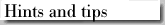
Sun attach tips
This section contains information on attaching a 7137 Disk Array to a
Sun SPARC Systems.
- IBM 7137 Models 415 and 515 Attach
You must use version 2.2 or later of the 7137 support code.
Version 2.2 contains an update to the 7137info script which provides
suggestions for cylinder, head, and sector values used in the format
utility.
To obtain the latest version of the support code refer to the
IBM 7137 Software Updates page.
[
IBM 7137 home page |
7137 software updates |
7137 frequently asked questions
]
[
7137 install/upgrade links |
7137 upgrade info |
7137 part number list
]