
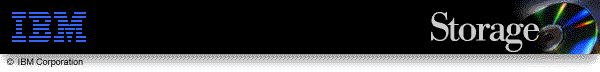
Last updated February 18, 1997.
Last updated February 18, 1997.
The 7137 is supported on the following systems.
A single lun 7137 is seen as a single physical resource. Unix does not allow for a physical resource to change capacity. Multi-lun allows for new drives to be added as new physical resourse, which allows you to continue without backup and restore. This is an operating system limitation.
Yes, on request only through your marketing representative via an RPQ.
A 7137 configured as a single Logical Unit appears as a single disk drive to the system. In RAID-5 mode, a multi-LUN configured array appears as n-1 individual drives to the system, where n is the number of data drives installed in the array. The Multi-LUN feature is particularly useful to installations that are using the High Availability Cluster Multi-Processing/6000 program product to manage multiple CPUs attached to an external disk array.
Heat is very damaging to the components in any disk array. Adequate airflow must be provided continuously or the risk of component failure increases. Both fans in the 7137 are required to provide the airflow necessary to keep the disk drives, controller card and power supplies within normal operating temperatures. In order to make the fans redundant, a third fan would have to be added, adding cost and a source of acoustic noise to the 7137. Since the fans have a very low failure rate, the 7137 developers decided that non-redundant fans would not greatly affect the overall data availability of the 7137 compared to the cost of the feature.
Contact your local IBM branch office to arrange for a trial.
There are no tunable parameters for the 7137. The installation process tunes the available parameters based on the type of I/O adapter used and the number of devices on the SCSI bus. Application-level tuning still applies.
In general, drives can be moved from unit to unit as long as they will physically fit into the mounting hardware of the new unit. Drives may have to be reformatted to the sector size used by the new unit (for example, a drive from a 7137 must be reformatted to 512 byte sectors before it is installed in an RISC System/6000).
IBM has tested only selected IBM disk drives in the 7137. Third party disk drives can work in the 7137. The drives must fit into the 7137 drive carriers, they must be formattable to 520 byte data blocks, and, after the reformat, they must have at least as many sectors as the smallest capacity disk drive in the array. Note that when a drive is used in a 7137 any previous data that may have been on the drive is not preserved.
Yes, the 7137 can be a RISC System/6000 boot device . You need AIX 4.1.2 or 3.2.5 E4R9, along with the latest 7137 Install Diskette .